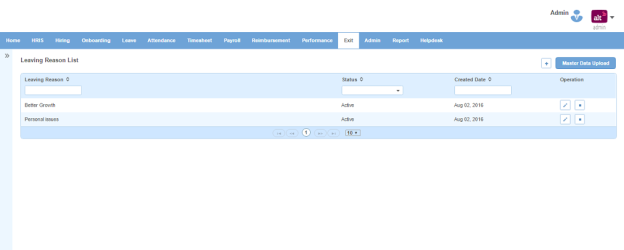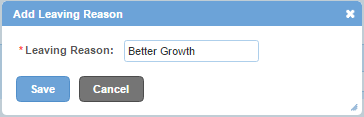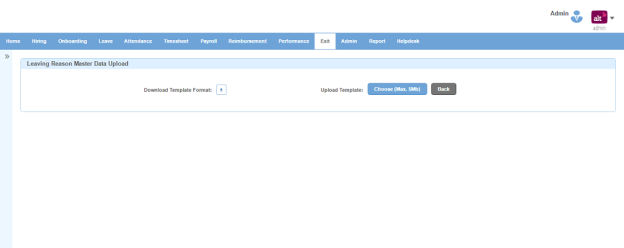Leaving Reason page displays a list of leaving reasons. You can filter the list on the basis of Leaving Reason, Status and Created Date.
How to create a leaving reason?
1. Click + icon. Following pop up will open.
Field Level Description
| Leaving Reason | description of leaving reason. |
2. Enter the required information.
3. Click Save button.
How to bulk create leaving reasons?
1. Click Master Data Upload button on the top right. Following page will open.
2. Click download icon to download the template which is in excel sheet format.
3. Enter details as per the required format in the excel file.
4. Click Choose (Max. 5Mb) button to upload the excel sheet from your PC.
Impact in Alt Worklife
When an employee puts his resignation, then he can choose leaving reason from Reason for Leaving drop down under Exit > Resignation.